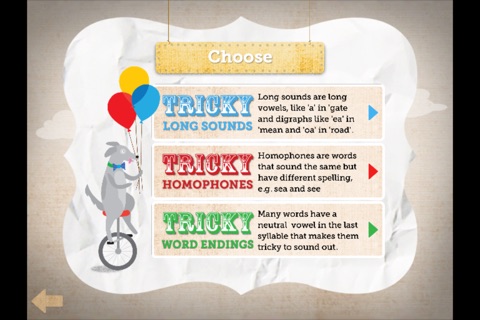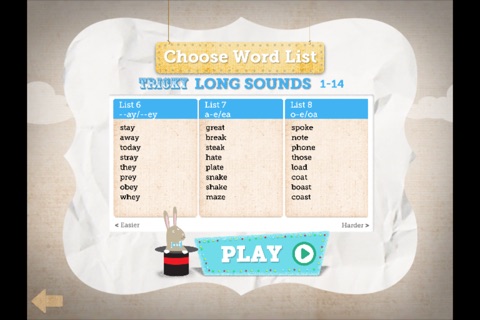Tricky Spelling – Information
Developed by HordernIT
Educational design by Fay Tran.
Tricky spelling is designed to improve spelling accuracy using evidence based teaching techniques. Created by an experienced learning difficulties teacher, it focuses on words that are difficult to learn, because the correct spelling cannot be determined by English letter-sound patterns alone.
When teaching children to spell, the most effective method is to teach phonics and spelling rules, which together, enable them to spell thousands of English words. However, even when a student has a good knowledge of phonics and spelling rules, and can read with reasonable ease, spelling accuracy can remain a problem, because many words do not follow the rules. Even those that can be sounded out, require decisions to be made about which letters, or letter combinations, to use from a choice of two or three options.
To complicate things further, homophones are spelt differently when they have different meanings. These words are particularly difficult because the student’s visual memory does not help determine the correct spelling and neither does the computer spell check program.
All primary school students and English language learners will benefit from learning and practising tricky spelling words using Tricky Spelling.
There are 10 lists of Tricky Homophones, which are words that sound the same, but have different spellings with different meanings. There are 14 lists of Tricky Long Sound words that are tricky because they could be spelled in two or more ways, according to phonics and spelling rules. These include words like ‘late’ which could also be spelt ‘lait’, ‘leat’ or ‘leight’ .
Lists of words with Tricky Word Endings like ‘-le’ in ‘uncle’, ‘-el’ in ‘travel‘, and ‘-al’ in ‘final’ will be added soon.
The target words are presented in sentences, to encourage reading and vocabulary skill development. The words are written by choosing letters from a few carefully selected letters below the sentence, and dragging them into position in the sentence. Instant feed-back is provided on letter selection, to encourage maximum learning and memory development. Sound effects confirm the correct placement of each letter and completion of each word, or pair of words, in the sentences. Completion of each list of words is rewarded by an optional game.
The lists are graded according to difficulty and the frequency that they occur in language. Each list contains eight words, or groups of words, which are presented in sentences, so that the target words are identified by reading or listening to the sentence. The list words are presented in random order to ensure that spelling decisions are not made on the basis of position of the word in the list. Setting options include sound levels for voice, music and effects, and three text colours to cater for students sensitive to sound or text contrast.
Copyright HordernIT 2013